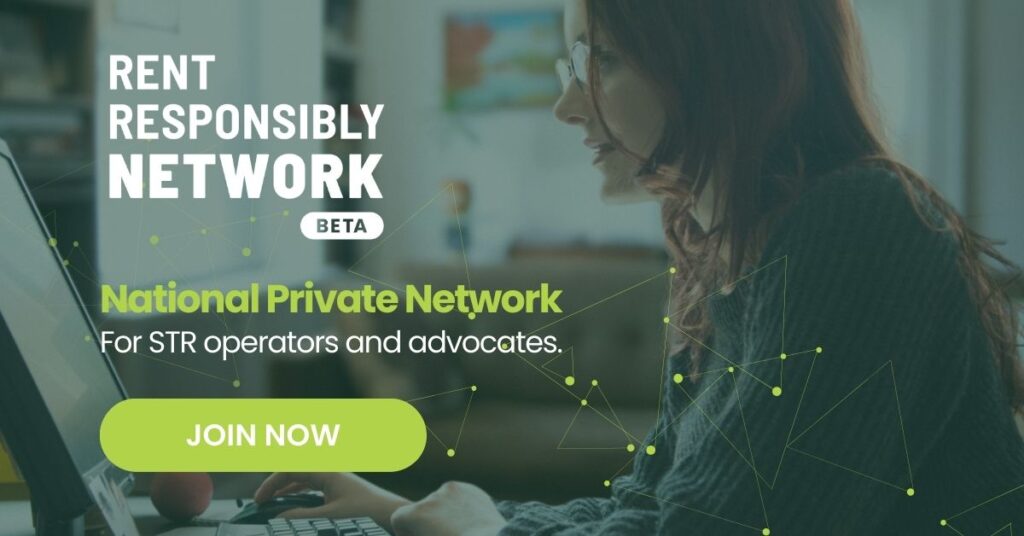Updated on February 18, 2025
It can be incredibly frustrating when your short-term rental property vanishes from Airbnb or Vrbo search results — especially if you have a strong rental history, glowing five-star reviews, and a finely tuned listing.
After all, if your listing doesn’t show up or has low visibility (i.e. it’s 30th in line among similar properties), your ability to book reservations diminishes.
Why this happens can depend on various factors, but the short answer is that booking platforms’ algorithms can be fussy.
Before contacting customer service or searching for hours in the Airbnb Community Forum or Vrbo Owner Help, try these strategies that successful hosts and vacation rental experts recommend. While their advice focuses on Airbnb and Vrbo listings, many of the tips apply to other booking platforms as well.
Change search filters
Many listings don’t appear in searches simply because of the settings that you choose and the filters that your guests apply. Guests may set filters that exclude your property, such as minimum stay requirements or Instant Book preferences.
The Fix:
- Search for your property as a guest or in incognito mode to see how it appears with different filters. However, as a host, you have the option to show your listing only to logged-in searchers who have submitted a government ID. With this setting, your listing may not show up to searchers who are in incognito mode because the booking platform cannot verify their identity, according to the Airbnb Community Forum.
- Use Instant Booking. This option elevates your search ranking, according to Hostfully.
- Enabling the “Require a good track record” option can prevent some users from seeing your listing, according to the Airbnb Hosts Helping Hosts Facebook page. We don’t recommend disabling this feature. However, it is important to know that this feature reduces the visibility of your listing to people who may be new to the booking platform.
- Ensure your minimum and maximum stay settings allow flexibility for different types of travelers.
Adjust your price temporarily
Many hosts have found that even a slight price drop can boost their ranking in search results. Airbnb’s and Vrbo’s algorithms favor competitively priced listings, especially recently updated ones.
The Fix:
- According to Hosts Helping Hosts, you can reduce your rate by a small amount (even by $1) and monitor whether your listing climbs higher in search results.
- Use dynamic pricing tools to adjust your rates based on demand and competitor pricing, as Hostaway advises.
Relist your property
Some hosts report success in boosting their visibility by temporarily snoozing or unlisting their property and then reactivating it. This forces Airbnb and Vrbo’s algorithm to recrawl and recatalog your listing, which can lead to improved search placement.
The Fix:
- Unlist your property for 12-24 hours, then reactivate it, advised one host on Hosts Helping Hosts, who has found success with that method on Vrbo.
- Use this downtime to update your listing with new photos and keywords in descriptions.
Update your listing regularly
Booking platforms favor listings that show recent activity. Updating details, even small ones, signals to the algorithm that your listing is active and relevant.

The Fix:
- Add or change photos periodically. Consider adding professional photos, which may boost your bookings by an average of 20%, according to Airbnb.
- Modify your title or description to test different keywords. “You can also perform A/B tests to see which descriptions and titles perform best,” noted Otamiser, a search ranking optimizing service. Look at the listings with top rankings and see which keywords they are using and the details they include in their descriptions.
- Adjust pricing, calendar availability, or amenities every few weeks.
Update your calendar
An outdated calendar can cause your listing to plummet in rankings — or vanish into oblivion.
The Fix:
- Update your availability every 30-60 days, advised Otamiser.
- Ensure you have no accidental booking restrictions that could be limiting visibility.
Enable Instant Booking
Listings with Instant Booking tend to rise higher in search results because they allow guests to secure a property with minimal hassle.
The Fix:
- Enable Instant Booking to improve search rankings, advised Hostfully.
- Ensure your calendar is up-to-date to prevent double bookings. Consider using property management software that syncs your calendars on each booking platform.
Verify your location and keywords
Your listing description’s location tags and keywords affect how often your property appears in relevant searches.
The Fix:
- Double-check that your location settings are correct.
- Insert popular keywords related to your property’s location, distinguishing features, and coveted amenities, such as a yoga room or gym, Hostfully suggested.
- Search for similar properties in your area using different keywords and phrases to see where your listing ranks and whether it appears.
Propel more positive reviews
Reviews can make or break your search rankings. Listings with consistent five-star ratings tend to rise to the top of search results.
The Fix:
- Give guests a seamless and memorable experience to motivate them to leave rave reviews. Remember that Vrbo Premier Hosts and Airbnb Superhosts also have an advantage in ranking algorithms.
- Send a thank you note after their stay and politely request a review, suggested Hostfully. Let them know how it affects your business.
- Respond to all reviews — positive or negative — promptly and professionally.
Read more: How to handle bad vacation rental reviews and impress future guests
Monitor your listing analytics
Airbnb and Vrbo provide analytics showing how often your listing appears in searches, how many impressions it receives, and your booking conversion rate.
The Fix:
- If your listing has high impressions but low bookings, revisit your pricing, photos, or description to make them more appealing, according to Hosts Helping Hosts.
- Compare your listing’s performance with similar properties and adjust your listing based on any trends you observe.
The final frontier: contact customer support
If your listing remains invisible after trying these strategies, contact Airbnb or Vrbo customer support for next-level support.
The Fix:
- Let them know when your listing disappeared from search results.
- Ask if any specific account settings or platform updates might be affecting visibility, suggested an experienced host on Hosts Helping Hosts.
These strategies can help you magnify your visibility and ranking, attract more bookings, and make your listing stand out in the haystack. For more tips and tricks to hone your STR business, check out our guides on the RR Network and join your local STR alliance.
…